
Logmein123 Rescue Remote Support
Threats abound, resources stretched? Our software bridges the gap, securing every endpoint, simplifying every fix.
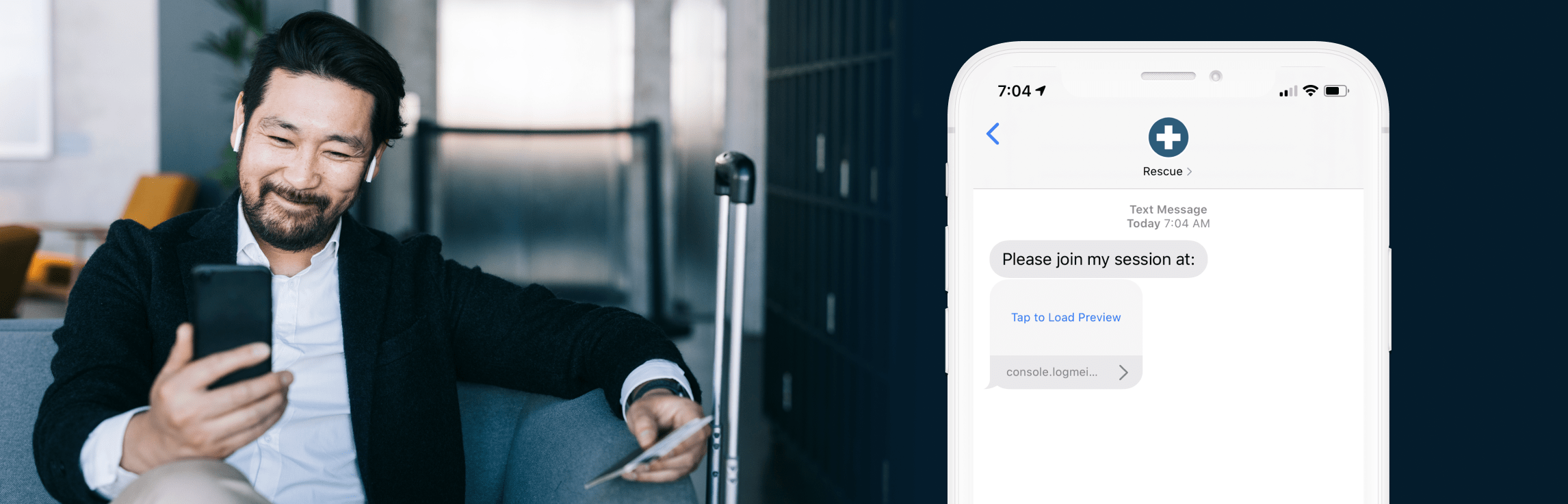
LogMeIn Rescue is used to provide instant remote support to customers and employees. With Rescue, you can gain control of a remote PC, Mac, or smartphone over the web in seconds, without the need to pre-install software.

Increase first call resolution
Multi-session handling, Instant chat, technician collaboration and more help reduce escalations to level 2 support and solve more issues on the first call.

Decrease average call handle times.
Advanced diagnostic, collaboration and reporting tools accelerate
problem identification and resolution.

Reduce costly device returns.
Diagnostic tools, device history and remote device configuration help
technicians resolve more issues remotely and reduce unnecessary returns.
LogMeIn123 Rescue Setup
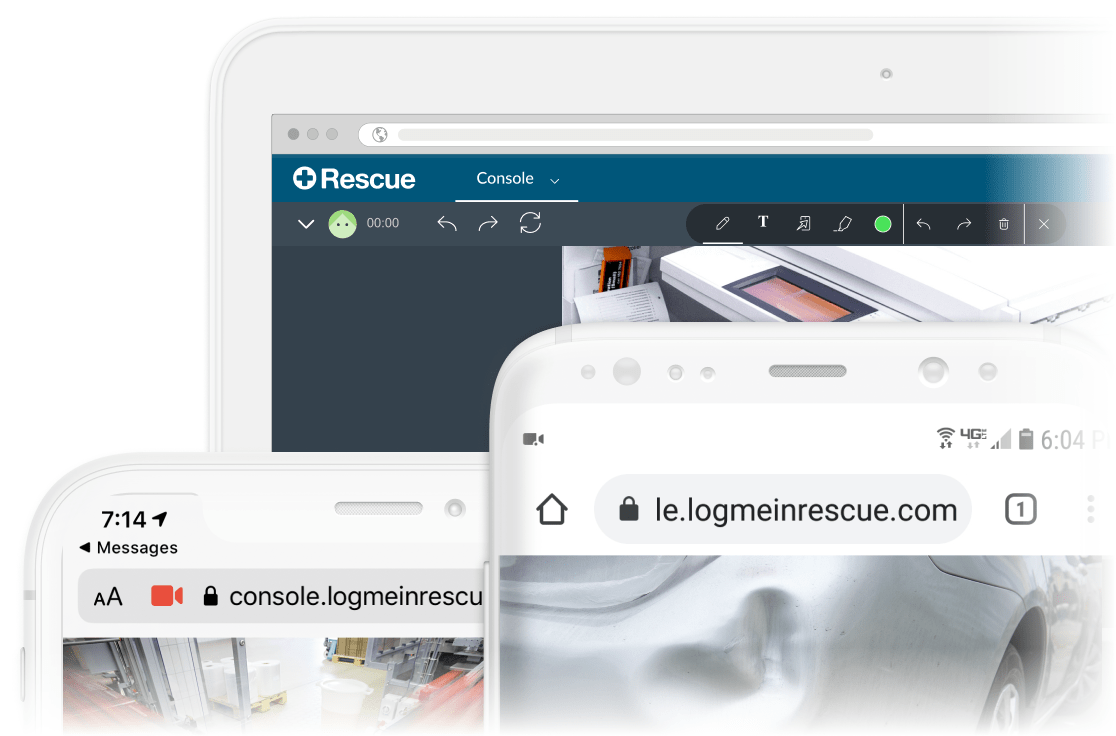
01
One-click only, any-device access
Enable instant remote support across mobile devices, tablets, and computers with LogMeIn Rescue. IT teams effortlessly assist users on iOS, Android, Mac, Windows, and Linux. Swiftly retrieve system info, control devices remotely, and integrate with apps. Whether on or off the network, LogMeIn Rescue ensures efficient support for seamless user experiences.
02
Top-Tier Security Measures
Count on LogMeIn Rescue for top-notch security that shields your business effectively. Our system offers advanced features like permission-based security, PIN code validation, and customizable data storage. With Single Sign-On (SSO), Active Directory (AD) Sync, and strong 256-bit AES encryption, your enterprise stays secure against potential threats. Choose simplicity without compromising on protection for your business.
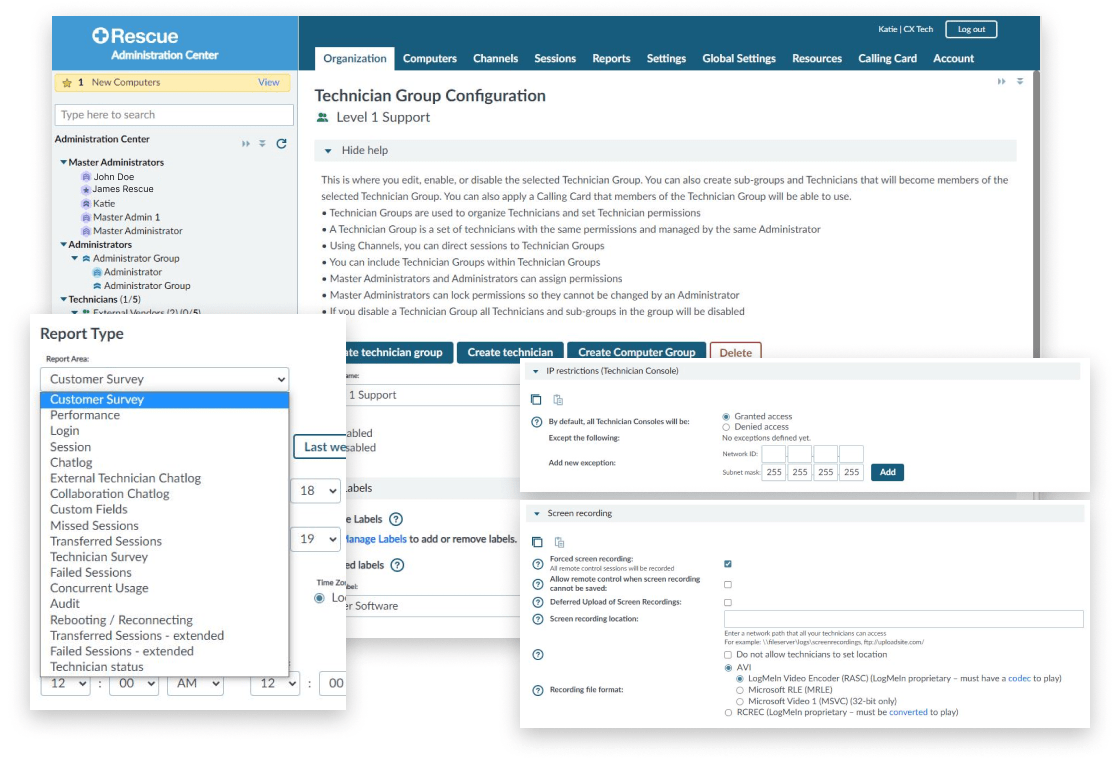
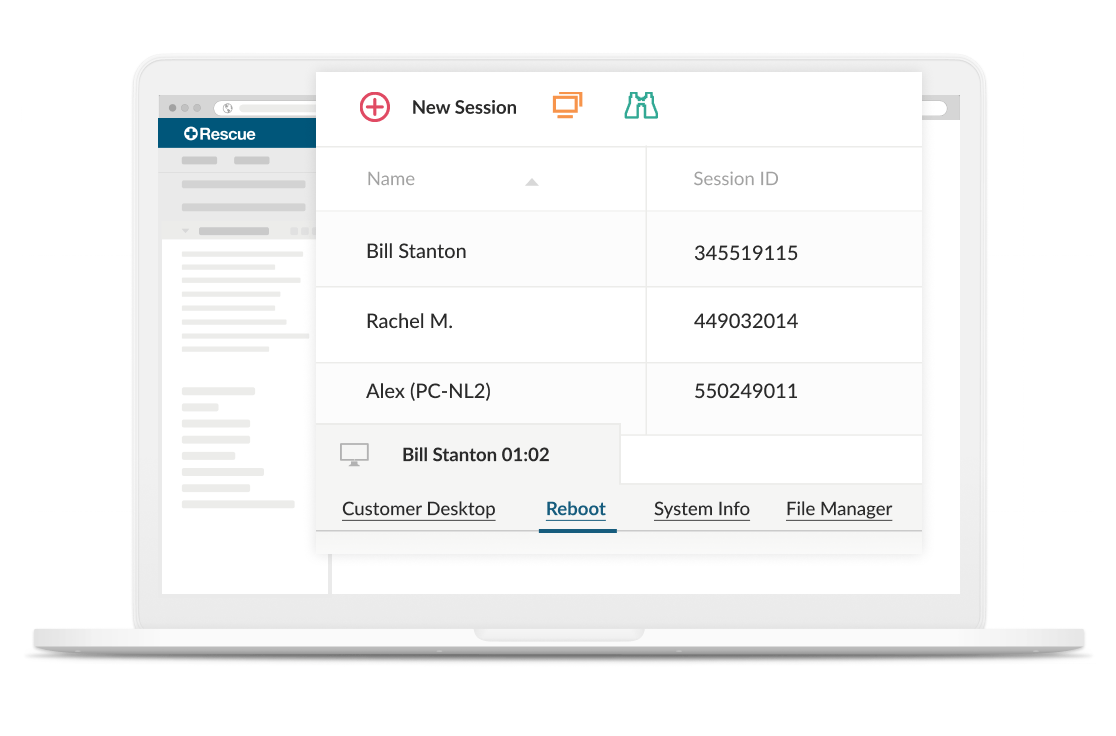
03
Transforming How We Work
Benefit from centralized processes and seamless integrations that empower agents and employees to address any issue quickly. Rescue’s comprehensive remote support software enables help desk technicians to identify and provide effective solutions without interruptions, even on inactive devices.
04
Brand customization
Seize control over how your customers encounter remote desktop support. Tailor every aspect of customer support with a customizable interface designed for enterprises – from your calling card and chat tool to the SDK and mobile support app experience.
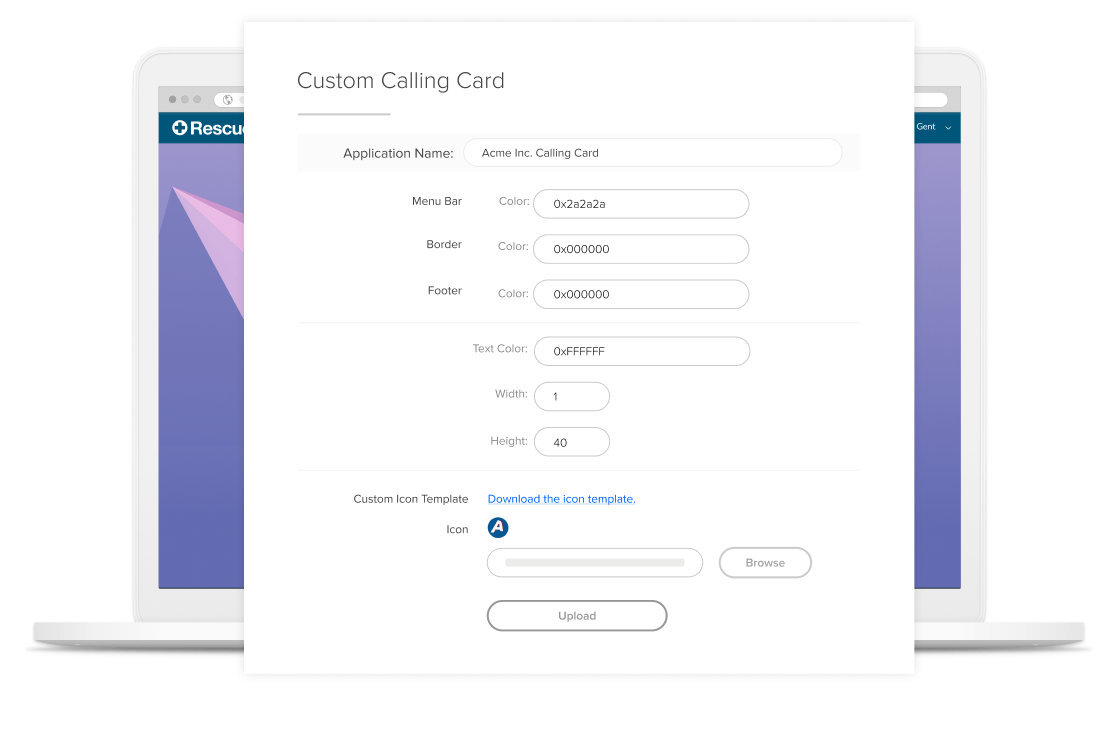
how customers drive better outcomes with an enterprise IT support solution
Trusted by:




Who should use Rescue’s remote IT support software?
Rescue’s remote IT support software is versatile and tailored for a wide range of users, making it an invaluable tool for various scenarios. It is especially well-suited for:
- IT Professionals: Whether you’re an IT specialist, system administrator, or network engineer, Rescue provides a robust platform for efficiently managing and troubleshooting IT issues remotely.
- Help Desk Teams: Enhance the effectiveness of your help desk operations by leveraging Rescue’s capabilities to quickly identify and resolve technical problems for end-users.
- Customer Support Teams: Elevate customer satisfaction by offering seamless remote assistance. With Rescue, your support team can troubleshoot and resolve issues promptly, leading to a positive customer experience.
- Enterprise IT: Large organizations with complex IT infrastructure can benefit from Rescue’s secure and scalable solution to provide remote support across various departments and locations.
- Service Providers: If you offer IT support services to clients, Rescue enables you to deliver reliable and efficient assistance, ensuring your clients’ systems run smoothly.
Frequently Asked Questions
What is LogMeIn Rescue?
LogMeIn Rescue is a remote support software that allows IT professionals and support teams to troubleshoot and resolve technical issues on various devices, including computers, tablets, and mobile phones.
What integrations are available with LogMeIn Rescue?
LogMeIn Rescue offers seamless integrations with applications such as customer relationship management (CRM) systems, service desk solutions, and collaboration platforms to enhance its compatibility and functionality within existing workflows.
How does LogMeIn Rescue ensure security during remote support sessions?
LogMeIn Rescue employs industry-leading security measures, including permission-based security, PIN code validation, IP restrictions, data residency customization, and encryption (256-bit AES), ensuring a secure remote support environment.
Can LogMeIn Rescue be customized for enterprise needs?
Yes, LogMeIn Rescue provides a customizable interface for enterprises, allowing personalization of elements such as calling cards, chat tools, SDK, and the mobile support app experience to meet specific organizational requirements.